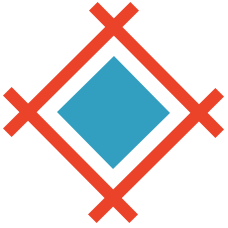Sympli now directly integrates with XD through new plugin supporting both Mac and Windows
Over the last couple of years, Sympli added Mac and Windows apps to integrate with Adobe XD. We are excited to announce that we now integrate directly with XD through our new plugin. You can access it right in XD’s new Plugins panel, so you can use it right alongside the XD canvas. Here's a quick rundown on how to use new cross-platform Sympli plugin for Adobe XD
Downloading & Installing the Plugin
The link to the latest version of the plugin is available from the Sympli for Adobe XD download page. Once you’ve installed the plugin, click on the “Plugins” icon at the bottom left of the Adobe XD window, find “Sympli Handoff” in the list and click on it. You'll need to make sure you've logged into the Sympli for Adobe XD plugin with your Sympli credentials.
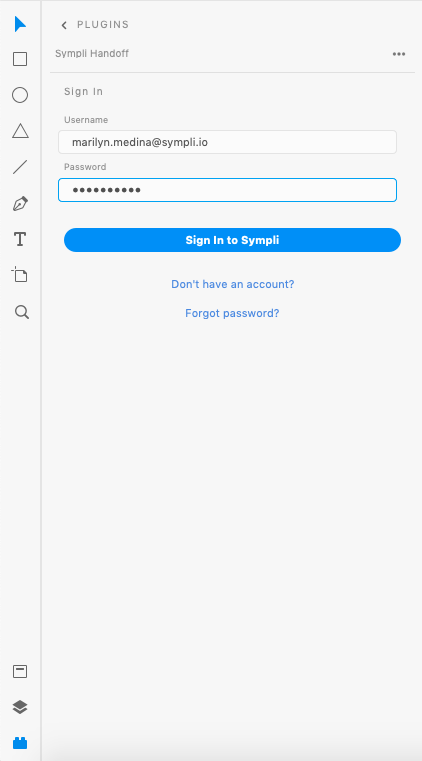
Exporting assets for web, iOS and Android apps
In order to make assets exportable, click the “Export” icon next to each asset that you’d like to export to Sympli. After you upload artboards with exportable elements, based on the project type Sympli will automatically generate assets in all required formats and resolutions to use in iOS, Android or web applications.
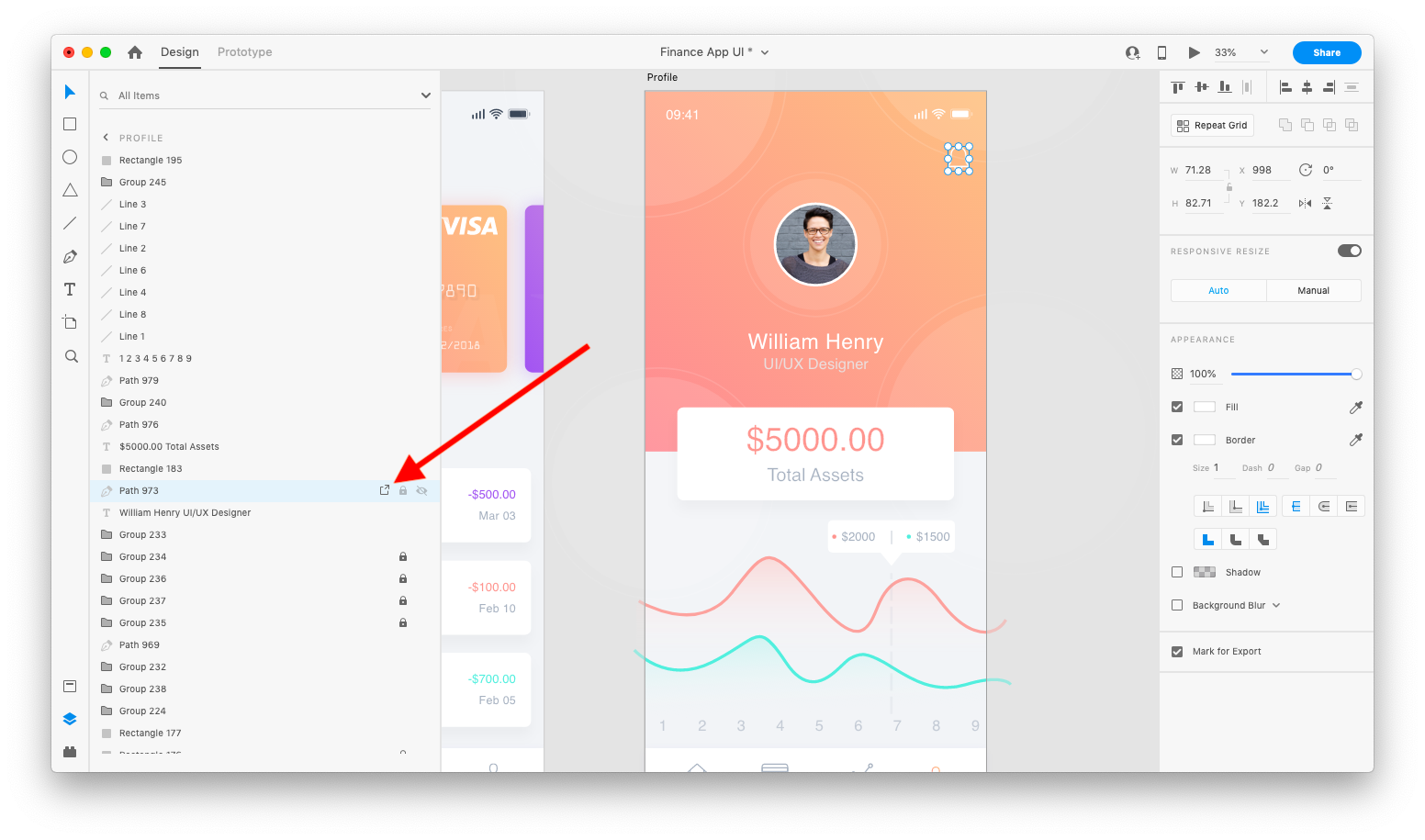
Syncing Artboards to Sympli
Now, you can start syncing your artboards with Sympli. The process is very similar to the experience with our other plugins for Sketch and Photoshop. First, select the artboards that you want to sync with Sympli. Then, launch the Sympli for Adobe XD plugin by clicking on the “Plugins” icon at the bottom left. Select the artboards that you want to upload and then click the “Continue” button.
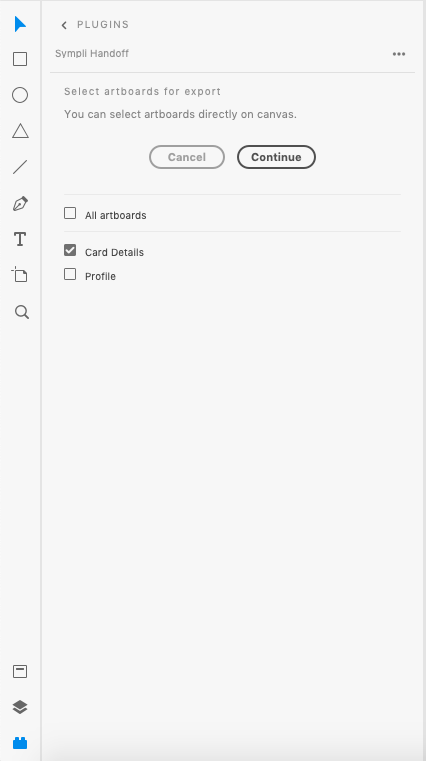
If your project already exists in Sympli, just select it from the list of projects to sync your artboard(s) to that project.
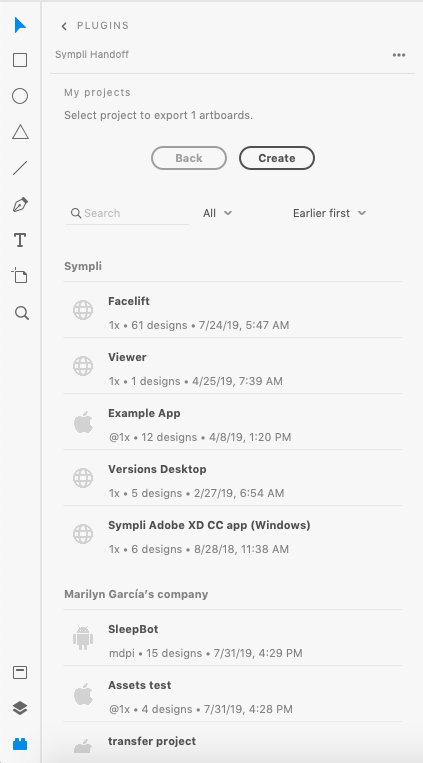
If you're creating a new project, click “Create” and then enter the Project Name, Platform, Resolution, and select whether this is a Personal or a Company project. If you're using artboard templates bundled with XD, your best bet is to select @1x or mdpi as the resolution. If you're using a different size for your artboards, check out our article on how to choose the correct resolution.
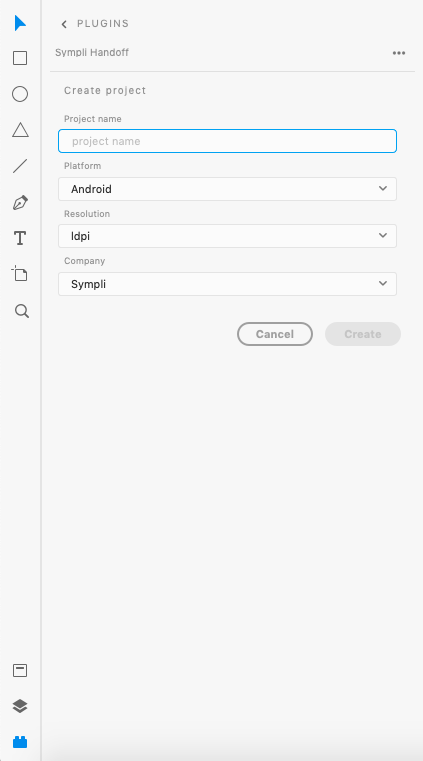
Click "Create" when you're done and Sympli will sync your artboards to your project and you can start collaborating with your team. If you've used our Sketch or Photoshop plugins, the process will feel very familiar.
Other Great Stuff
Of course, the Sympli for Adobe XD CC plugin supports all the features that you know and love on Sympli, including:
We're excited to announce the new cross-platform Adobe XD plugin and to bring all Sympli's functionality to every team. Have questions? Want to share feedback? Let us know what you think at support@sympli.io.