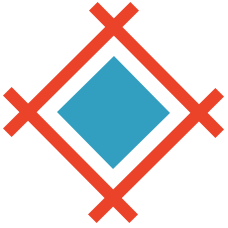5 Great Stock Photo Collections That Integrate with Sketch and Photoshop

Icon by Designmodo, licensed under Creative Commons (Attribution 3.0 Unported).
In today's article we'll be featuring 5 stock photo collections that integrate with Sketch; some where the plugins are free but the services are not; some where the services are free but the plugin is not; and some where they're both 100% free. There's a lot to consider, so we'll be comparing the options available today, starting with the new Shutterstock Sketch Plugin.
1. Shutterstock for Sketch and Photoshop
As of 2017, Shutterstock has been around for a whopping 11 years, and has over 150 million images in its database. It's hard to say which collection has the most images ever, but I wouldn't be surprised if it was Shutterstock—their free extensions let you zone into specific search terms or curated collections, preview the watermarked version in your design, then eventually license the image with a single click and swap out the watermarked version.

While the Shutterstock Sketch Plugin is new, the Adobe Photoshop one has been around for a while now, and works with Adobe InDesign, Adobe Premier Pro and Adobe Illustrator as well.
Subscriptions start at $25/month for 10 images.
2. Adobe Stock for Photoshop
Shutterstock wasn't the first to do this, though. Adobe Stock first had the idea of being able to try out watermarked images and license them from inside your design app a few years ago, although this only works in Adobe apps such as InDesign, Premier Pro, Photoshop and Illustrator. Thankfully, we'll soon see Adobe Stock functionality inside Adobe XD as well.
Even though their pricing is more expensive than Shutterstock (plans start from $29.99/month for 10 images), the images are top-notch and you can search for images using other images, saving you the trouble of trying to come up with the right search terms. In short, I'd recommend for those already integrated into the Adobe ecosystem. If not, then Shutterstock.
3. Unsplash for Sketch
Unsplash is quite possibly the most critically-acclaimed free stock photo collection. Since it has an API, Unsplash pretty much integrates with everything, including Sketch. Even though all of the images are free (and there's a lot of them, plus it's updated frequently), be aware that some may come with license restrictions. If your stock requirements are intense, then subscribing to Adobe Stock or Shutterstock might be better and more time-saving.
4. Picjumbo and Pixabay for Sketch
Once again, two more free alternatives that integrate with Sketch. Picjumbo and Pixabay for Sketch were made by Source, a company that builds amazing apps for designers (you know might know them as the makers of CSSHat and Fontea). While they aren't free, they are affordable at $5.60 and $5 respectively. The images themselves are free, though.
Just remember, with a paid service like Shutterstock or Adobe Stock, you're more likely to stand out from the crowd. Photos from free stock collections are more accessible, thus they're used by more websites. Also, you may need to credit the author, which can be invasive.
5. Craft Stock for Sketch and Photoshop
Craft, the legendary Sketch Plugin by InVision that allows for smart duplication, realistic lorem ipsum, design libraries and even prototyping, now has a feature called Craft Stock. Craft Stock not only integrates with the Unsplash API mentioned above, but also Getty and iStock.
While it's another free option (and a damn good one!), once again, I would recommend checking the license before using any of the images, to make sure you're adhering to the conditions of use (you may have to reference the original creator by name and website).
Although, if you only need images for the sake of your mockup, then this is totally ideal.

Summary
Stock photos are great. They can add a sense of depth and emotion to websites and content where no other type of media can. Videos are fantastic too, but a photo captures a specific moment in time; a moment that we can never take back, change or recreate.
Just FYI, you can easily export these images to Sympli with the classic cmd+Y shortcut in Sketch (Windows > Extensions > Sympli). How cool is that? You can import and then export images to and from Sketch/Photoshop without ever leaving your design app!
If you're not a Sympli user, start your free 30-day trial today.
———
Since this will be our last article of the year, the team at Sympli would like to wish you a Merry Christmas and a happy new year. Enjoy the holidays, and we'll see you in 2018!